OpenFortiGUI is an open-source VPN-Client to connect to Fortigate and Barracuda VPN-Hardware. For Fortigate VPN it uses openfortivpn, for Barracuda it uses the official Barracuda VPN Client (must be installed) and adds an easy to use and nice GUI on top of it, written in Qt5.
Unlike other VPN-clients it is also possible to connect to multiple VPN-destinations simultaneously (for Fortigate only). It is an alternative for the closed-source Forticlient – SSLVPN Client.
Features include:
- Qt5 GUI
- Fortigate: openfortivpn library built-in, no separate download required
- Barracuda: Official Barracuda VPN Client required, you must first download from Barracuda download site
- All settings saved in text-files, so easy to share, passwords saved AES-encrypted (key can be defined as needed, GNOME keyring & KWallet support)
- VPNs divided into local and global sections (readonly, useful for enterprise deployments to many users)
- VPN-groups can be defined to start defined groups of VPNs at the same time
- Trayicon with fast access to start/stop VPNs and groups
- Multiple VPN connections possible simultaneously
- Certificate and user/password auth supported
- 2Factor support (TOTP)
- Autostart VPNs on program startup
- English, german, catalan (thanks wagafo@github) and japanese (thanks tsundeoku@github) language
- Optional: KRunner Plugin for KDE5
Source & community development: https://github.com/theinvisible/openfortigui
Prebuild packages are available for following Distros:
Last Update 9.2.2024
https://apt.iteas.at/iteas/pool/main/o/openfortigui/
Recommended: Use our apt mirror, for instructions see: https://apt.iteas.at/
Available packages on our apt mirror: openfortigui and openfortigui-runner
Quick instruction to build from source:
- Install DEV-tools (on Ubuntu: build-essential, qt5-default, libssl-dev, qt5keychain-dev)
- git clone https://github.com/theinvisible/openfortigui.git
- cd openfortigui && git submodule init && git submodule update
- qmake && make -j4
- openfortigui binary is ready
Debugging
If you want to help debugging please follow the next steps to produce a debug binary.
- Install DEV-tools (on Ubuntu: build-essential, qt5-default, libssl-dev, qt5keychain-dev)
- git clone https://github.com/theinvisible/openfortigui.git
- cd openfortigui && git submodule init && git submodule update
- qmake openfortigui-project.pro -spec linux-g++ CONFIG+=debug CONFIG+=qml_debug && /usr/bin/make -j4
- openfortigui debug binary is ready
OpenFortiGUI spawns new processes for every VPN connection profile.
You can also start a VPN connection on terminal and so use gdb. For example: sudo /usr/bin/openfortigui –start-vpn –vpn-name [yourvpnname] –main-config ‘/home/[yourusername]/.openfortigui/main.conf’
Just replace [yourvpnname] with your vpn profile name and [yourusername] with your Linux username.
Used software/libraries/resources:
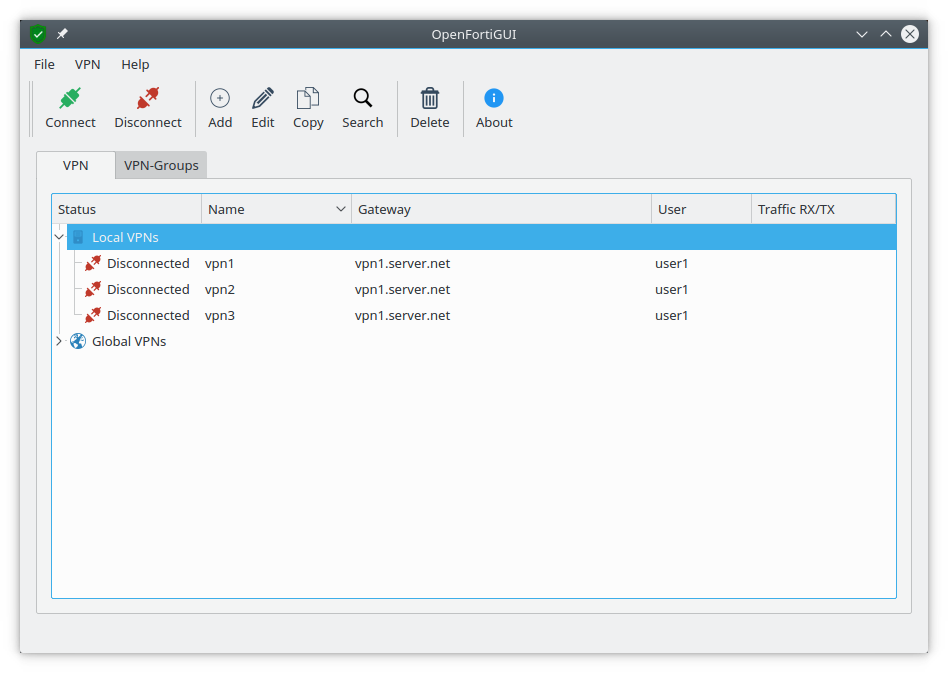
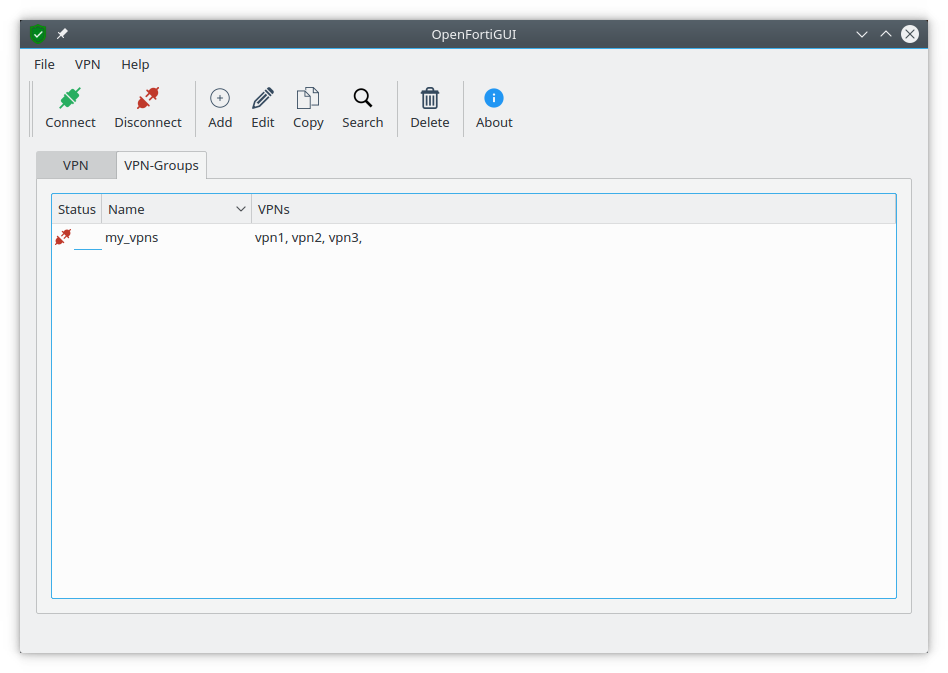
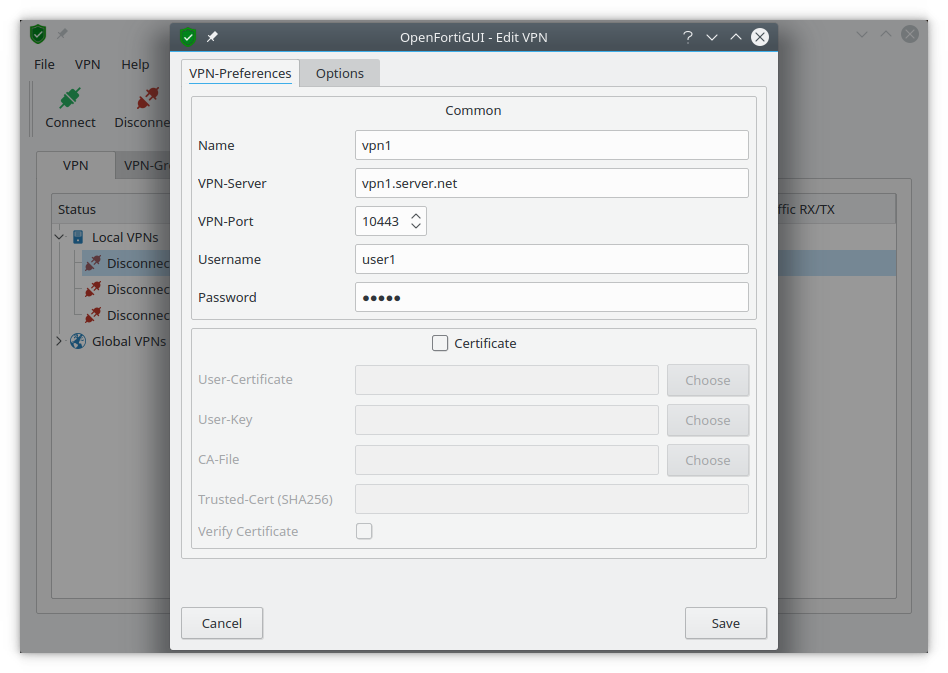

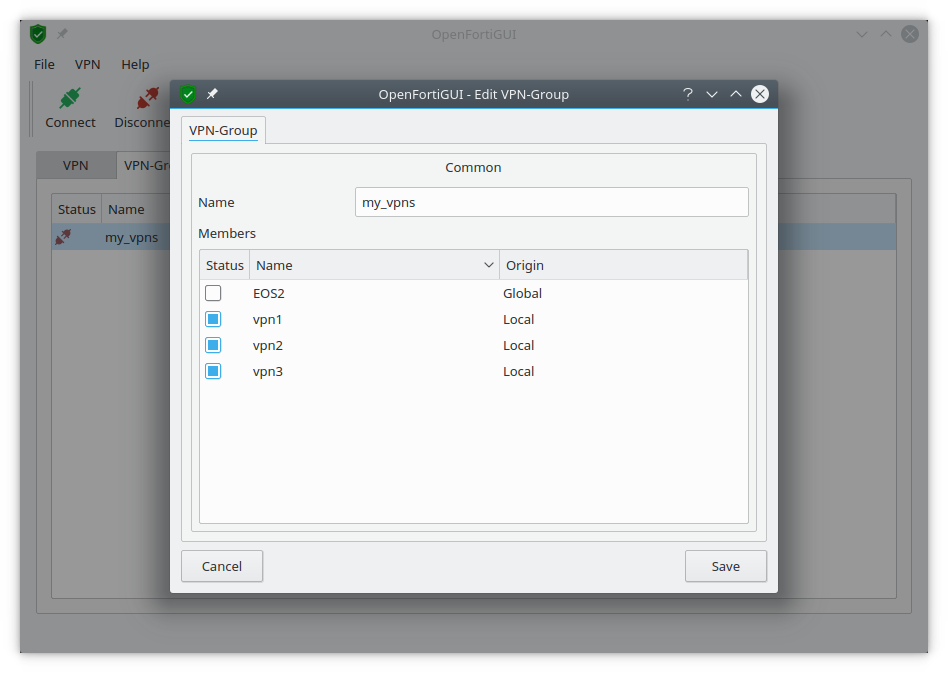
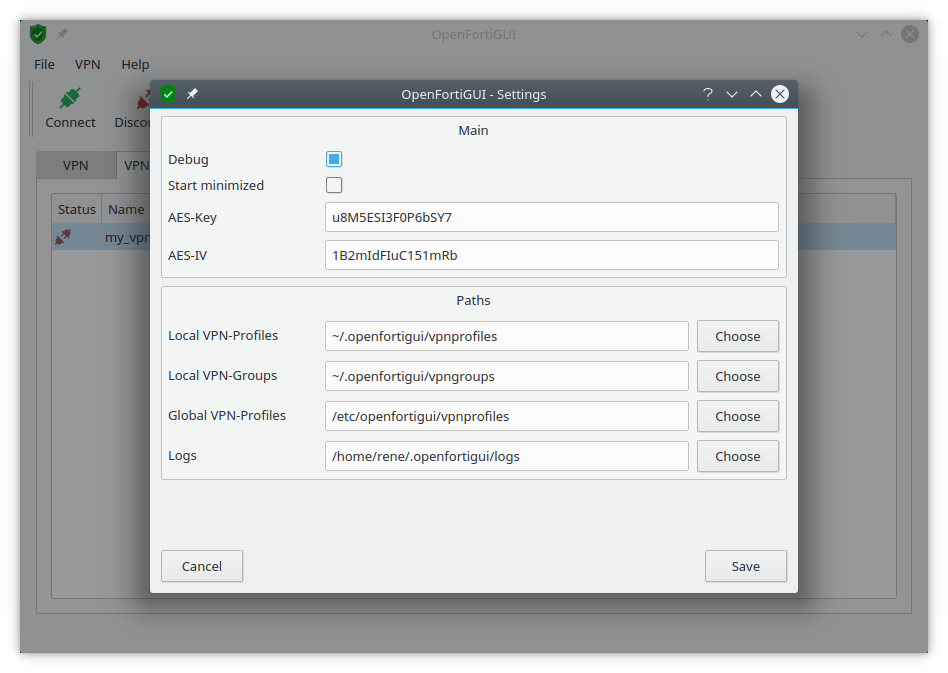
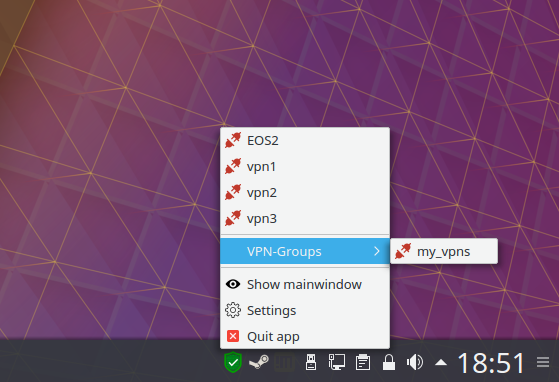
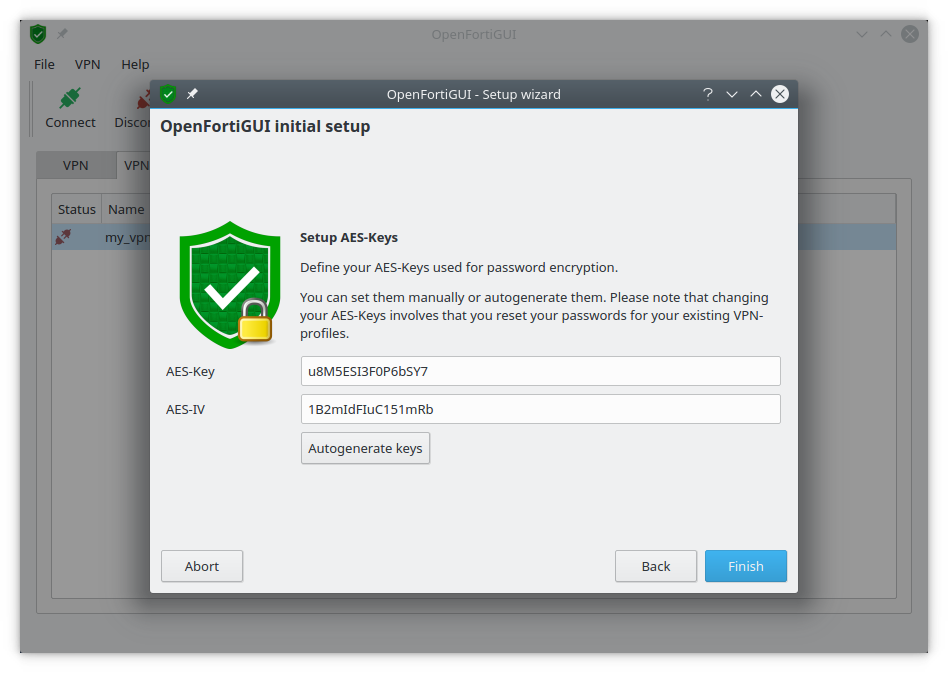
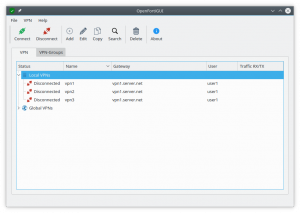
Hi!
It is possible to define “PPA” / “Repositories” for automatic check of new versions of OpenFortuGUI ?
Now I use [OpenFortuGUI 0.8.2] on [Linux Mint 19.2 Cinnamon 64-bit] and I wonder if there is a new version of OpenFortuGUI that works on my Linux. I whant to check if there is an update of OpenFortuGUI because after the first-time connection to a VPN(wich works), after I disconnect, the re-connection do not work and seems that it will work again only after I log-out or restart the Linux system.
Thanks!
Hi!
I’ve found the repository for OpenFortiGUI at https://apt.iteas.at/ and I try to add it to my system, but now I do not know which “echo” command line to use for my [Linux Mint 19.2 Cinnamon 64-bit], from those listed here https://apt.iteas.at/ :
apt-key adv –recv-keys –keyserver keyserver.ubuntu.com 2FAB19E7CCB7F415
echo “deb https://apt.iteas.at/iteas xenial main” > /etc/apt/sources.list.d/iteas.list
echo “deb https://apt.iteas.at/iteas bionic main” > /etc/apt/sources.list.d/iteas.list
echo “deb https://apt.iteas.at/iteas focal main” > /etc/apt/sources.list.d/iteas.list
echo “deb https://apt.iteas.at/iteas stretch main” > /etc/apt/sources.list.d/iteas.list
echo “deb https://apt.iteas.at/iteas buster main” > /etc/apt/sources.list.d/iteas.list
Can you please tell me which “echo” is proper for Linux Mint 19.2, from those above “echos” ?
Thank you!
My university started to use this vpn. I use fedora and I followed the instructions, using the github source. The first problem was that ‘make install’ did not install it. I tried both using it in the build directory and installing it converting the deb file into an rpm file using alien. I created my connection but clicking on “connect” has no effect. Did I miss something? Thanks anyway for the work
I edited the src.rpm for opensuse. It installed. I see the issue now, I need to start it with sudo and it works
I’m trying to connect to a Fortinet SSL VPN on port 443 which has a split and a full configuration. When using Forticlient, the server setting is
/split or /full
openfortigui doesn’t allow me to add the ‘/split’ or ‘/full’ component to the path. I get an error in the log indicating it is an invalid host name.
How can I get this to work?
Thanks!
Pingback: Como instalar o OpenFortiGui, cliente VPN no Debian – BITBARU
Thanks for finally talking about >OpenFortiGUI | Bits and Bytes <Loved it!
the new version works perfectly
on Ubuntu 20.04 LTS.
https://apt.iteas.at/iteas/pool/main/o/openfortigui/openfortigui_0.9.0-3_amd64_bionic.deb
Thank you.
i might be seeing a bug here.
when using openfortivpn, /etc/resolv.conf has the following entries:
dns 1
dns 2
when using openfortigui, /etc/resolv.conf has:
dns 2
dns 1
dns 2
i noticed this because dns 2 has an issue and cannot resolve some of the hostnames.
would you be able fix this issue?
I am also finding this issue. I cannot properly connect to the VPN’s DNS servers.
Great work anyways, thanks a lot!
Hello
Thanks for that GUI. I can not connect vpn in Manjaro.
Gives this error:
sudo: a terminal is required to read the password; either use the -S option to read from standard input or configure an askpass helper
Regards
Hi.
In Majaro have the 0.87 version. When you install, configure the connection VPN in mode SU.
At moment of run the program you execute from terminal su openfortigui and connect VPN.
Other method is:
https://videlcloud.wordpress.com/2017/10/16/instalar-forticlient-en-linux-fedora/
Is a script don´t require depedences
Pingback: Подключение Linux Ubuntu 20.04 к Forti VPN — Якубовский Евгений
I installed on ubuntu 20.04. It was working fine with 18.04. I upgraded OS. I don’t have any issue after OS upgrade however I have issue with openfortigui. I installed 18.04 latest version of openfortigui as below
dpkg –list | grep openfort
ii openfortigui 0.8.2-1 amd64 GUI for openfortivpn
openfortigui is opening without any problem but when I try to make vpn connection I am getting segfault.
Apr 25 21:23:56 xxxxxx kernel: [ 1927.488345] openfortigui[8177]: segfault at 70 ip 00007f74fe92a5a4 sp 00007ffe91207758 error 4 in libQt5Core.so.5.12.8[7f74fe800000+2e0000]
Apr 25 21:23:56 xxxxxx kernel: [ 1927.488365] Code: 48 89 0f 8b 11 83 c2 01 83 fa 01 77 09 c3 0f 1f 84 00 00 00 00 00 f0 83 01 01 c3 90 66 2e 0f 1f 84 00 00 00 00 00 f3 0f 1e fa 8b 0e 48 89 f8 48 89 0f 8b 11 83 c2 01 83 fa 01 77 09 c3 0f 1f
kernel version: 5.4.0-26
Then I compiled it from the source there is no log in /var/log/syslog as expected but no change in app behavior.
Please checkout https://hadler.me/2020/04/openfortigui-ubuntu2004-status/
Hello, It is not working on Ubuntu 20.04 LTS.
Could you upgrade, compatible for version 20.04, please.
Now needs put sudo before
the new version works perfectly
on Ubuntu 20.04 LTS.
https://apt.iteas.at/iteas/pool/main/o/openfortigui/openfortigui_0.9.0-3_amd64_bionic.deb
Thank you.
Please checkout https://hadler.me/2020/04/openfortigui-ubuntu2004-status/
Hi Guys, can you create an Appimage of openfortigui? Would be so cool….
On Ubuntu 19.10 (xubuntu) VPN works modifying settings (from File > Settings), enabling SUDO -E Option SUDO Preserve Env. (>=Ubuntu 19.10 /Debian 10 Fix).
(I’m using the 18.04 64bit deb package)
This version of 18.04:
https://apt.iteas.at/iteas/pool/main/o/openfortigui/openfortigui_0.8.2-1_amd64_bionic.deb
Hi there, how can I install openfortigui on Clear Linux?
I installed OpenFortiGUI on Ubuntu 20.04 but when connecting to the created VPN it does not open the screen to enter user / password.
I am getting segfault when I try to run connect on newly upgraded ubuntu 20.04. It was working fine with ubuntu 18.04.
I also compiled from the source no luck.
Apr 25 21:23:56 kernel: [ 1927.488345] openfortigui[8177]: segfault at 70 ip 00007f74fe92a5a4 sp 00007ffe91207758 error 4 in libQt5Core.so.5.12.8[7f74fe800000+2e0000]
ubuntu 18.04 is using libqt5core 5.9.5 which is working fine.
ubuntu 20.04 is using libqt5core 5.12.8 which is NOT working.
FYi
Check https://hadler.me/2020/04/openfortigui-ubuntu2004-status/
I cant seem to get it to work in PopOS 19.10. It installs normally, i add my VPN profile, but if i try and connect, it just instantly says “Disconnected” and wont connect.
The old Forticlient SSL VPN app works fine though. Any ideas?
Does it work under Windows?
Hi, if I try to connect with my standard user, nothing will happen. If i do with root credentials, it will connect with no issue. Why this? I don’t like having to give openfortigui root permissions.
Pingback: Install Open Forti GUI Di Ubuntu 18.04 - Codeitworld.com
Thank you so much for this awesome project! With this I’m able to connect FortiClient from Raspberry Pi
Hi !!! How did you made it?
Celia, Gerrard
History teachers, Katie Saint Raymond and Nora Duane, represented Spaulding at this year’s Vermont Alliance
for the Social Studies conference in Burlington! Teachers from around
the state meet at this conference to share
innovative teaching practices. https://vtgeoalliance.org/
Hello, are you planning to port this into flatpak?? thanks
Hi there,
Could you please put up a link for Paypal page in English. It will make it easier to donate…
Cheers,
Hello, is there some RPM compilation? or the instructions to compile on a openSUSE enviroment?
there’s a binary rpm for openSuse…
http://download.opensuse.org/repositories/network:/vpn/openSUSE_Factory/x86_64/
Pingback: Como conectar a una VPN Fortinet / Fortigate en Linux | Como Instalar Linux
Hi, I have installed 0.81 on debian 9 and I am trying to use it with 2FA via SMS.
I am not prompted for the OTP … it simply says (in the log):
Connected to gateway.
start, tunnel,
could not authenticate to gateway
Can anybody help?
Yay lovely. It works again 🙂
Incredible work. Thank you 🙂
Dont work under ubuntu 19/10 ((((
Yeah on new ubuntu 19/10 it doesn’t work
Works again with 0.8.1. Just enable the -E option under File -> Settings