Try the brand-new open-source OpenFortiGUI as replacement for the Forticlient.
Forticlient – SSLVPN is a VPN Client to connect to Fortigate Devices with minimal effort, packaged here for Ubuntu and Debian.
Officially there is only a generic tar.gz package available. As I use Ubuntu most the time, I decided to build .deb packages for 32/64bit Ubuntu with a nice desktop icon to start : )
This packages should also work on debian, but i did not test this on myself now (will follow).
For upgrades just download the new package and install it, the package manager will do the upgrade for you.
I will share my packages here for you to download:
Update 14.4.2017 (build on Ubuntu 16.04):
Since version 4.4.2327-2 builds are generated on Ubuntu 16.04.
Forticlient SSLVPN 4.4.2333-1 32bit
Forticlient SSLVPN 4.4.2333-1 64bit
Old versions (build on Ubuntu 16.04):
Forticlient SSLVPN 4.4.2332-1 32bit
Forticlient SSLVPN 4.4.2332-1 64bit
Forticlient SSLVPN 4.4.2331-1 32bit
Forticlient SSLVPN 4.4.2331-1 64bit
Forticlient SSLVPN 4.4.2330-1 32bit
Forticlient SSLVPN 4.4.2330-1 64bit
Forticlient SSLVPN 4.4.2329-1 32bit
Forticlient SSLVPN 4.4.2329-1 64bit
Forticlient SSLVPN 4.4.2327-2 32bit
Forticlient SSLVPN 4.4.2327-2 64bit
Old versions (build on Ubuntu 14.04):
Forticlient SSLVPN 4.4.2327 32bit
Forticlient SSLVPN 4.4.2327 64bit
Forticlient SSLVPN 4.4.2325 32bit
Forticlient SSLVPN 4.4.2325 64bit
Forticlient SSLVPN 4.4.2323 32bit
Forticlient SSLVPN 4.4.2323 64bit
Forticlient SSLVPN 4.4.2317 32bit
Forticlient SSLVPN 4.4.2317 64bit
Forticlient SSLVPN 4.4.2313 32bit
Forticlient SSLVPN 4.4.2313 64bit
Forticlient SSLVPN 4.4.2312-3 32bit
Forticlient SSLVPN 4.4.2312-3 64bit
Legacy version (works with Ubuntu < 15.04):
Forticlient SSLVPN 4.4.2312 32bit
Forticlient SSLVPN 4.4.2312 64bit
Forticlient SSLVPN 4.4.2307 32bit
Forticlient SSLVPN 4.4.2307 64bit
Forticlient SSLVPN 4.4.2303 32bit
Forticlient SSLVPN 4.4.2303 64bit
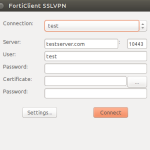
Installed on CentOS 6.8 x86_64 using alien to convert to rpm. It required several i686 compatibility libraries not present by default on CentOS 6.8.
1. Install CentOS 6.8 x86_64
2. Install EPEL Repo
sudo yum install epel-release
3. Install Nux Desktop (apparently required to get alien)
sudo rpm -Uvh http://li.nux.ro/download/nux/dextop/el6/x86_64/nux-dextop-release-0-2.el6.nux.noarch.rpm
yum update && yum install alien
Borrowed from: http://www.tecmint.com/convert-from-rpm-to-deb-and-deb-to-rpm-package-using-alien/
4. Install missing libraries
sudo yum install gtk2-2.24.23-8.el6.i686 gdk-pixbuf2-2.24.1-6.el6_7.i686 glib2-2.28.8-5.el6.i686 glib2-2.28.8-5.el6.i686 libSM-1.2.1-2.el6.i686 libX11-1.6.3-2.el6.i686 libXinerama-1.1.3-2.1.el6.i686 libgcc-4.4.7-17.el6.i686
5. Convert .deb to .rpm
cd /path/to/deb
sudo alien –to-rpm –scripts forticlient-sslvpn_4.4.2329-1_amd64.deb
6. Install .rpm
rpm -ivh forticlient-sslvpn-4.4.2329-2.x86_64.rpm
7. Locate and Invoke Forticlient SSL VPN application
Applications=>Internet=>Forticlient SSL VPN (In my case)
8. Do a little dance, drink a little beer, be happy 🙂
Thanks a lot. If I knew how, a six-pack would be on your way. (Oh, yeah, I hope you like micro brewed beer 🙂 )
thanks a lot
Hi, my setup does not start on Ubuntu 14.04 LTS. Says: “This is first time you run forticlient ssl and you need the admin privilege to config”. Click “ok” and the dialog to “accept the license agreement” is shown. “Accept”ed and freezing on the “first run” window …
Any ideas?
Thanks !
Hi, you tried already starting several times?
My workmate had the same problem, but after some more startups it worked.
I had the same problem, first run GUI wouldn’t accept my correct root password several times. What I did was:
I’m using forticlient-sslvpn_4.4.2330-1_amd64.deb (installation with dpkg was ok)
and Debian testing stretch
1) execute:
myUser@myHost:~$ /opt/forticlient-sslvpn/64bit/helper/setup.linux.sh
Need root privilege to continue the setup, trying sodu…
[sudo] password for myUser:
Sorry, user myUser is not allowed to execute ‘/opt/forticlient-sslvpn/64bit/helper/setup.linux.sh 3’ as root on myHost.
/opt/forticlient-sslvpn/64bit/helper/setup.linux.sh: line 29: /opt/forticlient-sslvpn/64bit/helper/forticlientsslvpn.install.log: Permission denied
it seems that ‘sudo’ does not work here, try to use ‘su’
Password:
Here I used my root password and it was accepted, then I agreed EULA
2) Then:
myUser@myHost:~$ /opt/forticlient-sslvpn/64bit/forticlientsslvpn_cli -server vpnServer:vpnPort -vpnuser vpnUser
Password for VPN:
after give vpnuser password and accept certificate it worked 🙂
STATUS::Login succeed
STATUS::Starting PPPd
STATUS::Initializing tunnel
STATUS::Connecting to server
STATUS::Connected
Press Ctrl-C to quit
STATUS::Tunnel running
Then it also worked on GUI
thanks
Thank you bro!
Thank you very much bro!!!
Hi, I’m running Debian 8 (if I read correctly on Kernel 3.16.0.4) on VM using VMWare.
The installation is been concluded succesfully, but when I try to run the Forticlientsslvpn, I put the Root pwd but by cliccking “Agree” on Licence form, the form “First run” won’t load correctly and shown only a gray form.
any idea?
Hi, try to start the program several times. I had this problem too on some machines but didnt figure out what causes the problem.
Cheers Rene
Is there a way to run this command line mode?
/opt/forticlient-sslvpn/64bit/forticlientsslvpn_cli –server host:port –vpnuser username
Should I use the old versions for Ubuntu 14.04 or can I use the new builds?
Hi, the only difference is that the new builds are dependent on Ubuntu 16.04 packages. It may also run on Ubuntu 14.04 but i did not test. Also there is still the same forticlientsslvpn package version, so to be save use the 14.04 build as there is no benifit to use the Ubuntu 16.04 build.
Cheers Rene
Awesome! Thank you very much.
Hi,
I´m using Ubuntu 16.04 64 in a VirtualBox machine with Forticlient SSLVPN 4.4.2327-2 64bit
The connection failed after few seconds. When the Bytes sent: count 945
Status: Connected
Bytes received: 163
Bytes sent: 945
Any idea?
Thank you very much in advance
Hello there.. I just installed this on a new Debian 8 machine and can create a connection via an SSH session. The connection takes over the session so I created another SSH session and tried to ssh to a remote switch and it did not work. I am assuming that the connection does not share connections with other sessions. I do not intend to use this locally with a desktop but only through SSH connections.
Any pointers
Hi
I installed Forticlient SSLVPN 4.4.2327-2 64bit deb package , and somehow it didn’t appear on desktop space , but it was there. For ubuntu 16.04 just searching on /usr/share/applications and putting the fortinetclient-sslvpn.desktop on the bar and work without issues.
Maybe the problem is on ubuntu side cause the same issue was with virtualbox. Semthing weird
thank you for your work , i appreciate that , cheers !
Thank you so very, very, very much. As freaking always with everything I have ever attempted to do in the stupid terrible unintuitive Linux interface, what was said was supposed to happen, did not; There was no icon on the desktop after installation executed in the Package Manager (of course). I was helplessly scrolling through this flood of comments, hoping I’d run into someone who knew how to actually START THE PROGRAM, an EXTREMELY IMPORTANT (duh) and, incredibly surprisingly, EXTREMELY COMMONLY unsaid piece of information that is ever-so-often not included in program installation guides I find online
Does this work for anyone on Ubuntu 16.04? I tried but the install failed
Not working on Ubuntu 16.04
Hi,
yes it work for me on 16.04 but i install it manually.
unzip the deb package and put the opt directory into your opt directory.
i try it with the 4.4.2312-3 66 bit version because the newer versions doesn’t work for me.
Hello,” on CMDline shoud work. I will further investigate this and will release 16.04 compatible packages.
manual install by “dpkg -i
Hi,
Do you have de tar.gz from generic package. I need it for fedora.
Thanks!
Gostei…. tive dificuldade com o pacote FortiClient SSLVPN 4.0.2312 no ubuntu 14LTS, problema com permissão no arquivo /home/user/.fctsslvpnhistory, mas resolvi com chown.
Que tipo de problema você teve Adeildo?
Estou com o seguinte problema:
Meu arquivo fctsslvpnhistory some sempre que reinicio o computador, perco as configurações de conexões salvas.
Hello,
i cannot configure the client on the first run. Demands the root password and does not accept it. Any clues ? I tried with several keymaps but cannot find which one use. Qwerty, Qwartz, Azerty ?
Thanks
Is there a way to disable the client from modifying my resolv.conf file? I run a local dnsmasq cache that already handles the VPN name servers and would like to prevent it from changing it.
When I Installed this package I’m getting this error “Setup Failed”. Currently I’m using Debian 8
Any idea???
Thank you for the update!!!
Thanks Buddy, Beer from my side too. ~India
Thank you !!! from Ecuador – South America
This is awesome. I’ve been migrating things from Ubuntu 9.10 to 14.04 and the forticlient that I brought over didn’t seem to work out very well. While Forticlient didn’t offer me much help in the ways of documentation to troubleshoot the issue, simply installing this deb and using that fixed my problem. Thank you.
Is there any way to use this on fedora 23 ? I tried converting it to rpm package, didn’t work.
Hi Rohit,
Fortinet only provides a generic tar.gz file and i repackage it for Debian/Ubuntu.
So it should be fine if you unpack the deb package and copy it manually to your /opt directory.
Cheers
Rene
First of all: Thank you very much for this package Rene, it’s much appreciated 🙂
@rohit:
I had the same problem as you and managed to get it working using the following procedure::
1: Convert the deb-file to rpm using alien:
alien -r forticlient-sslvpn_4.4.2329-1_amd64.deb(the resulting rpm will not work as it supplies paths that collides with Fedoras filesystem package)2: Edit the rpm using rpmrebuild:
rpmrebuild -pe forticlient-sslvpn-4.4.2329-1.x86_64.rpm3: Remove the lines at the bottom of the file that tries to supply the folders that already exists in your base filesystem. In my case, this was:
%dir %attr(0755, root, root) "/"
%dir %attr(0755, root, root) "/opt"
%dir %attr(0755, root, root) "/usr"
%dir %attr(0755, root, root) "/usr/share"
%dir %attr(0755, root, root) "/usr/share/applications"
%dir %attr(0755, root, root) "/usr/share/doc"
4: The resulting file worked fine, and installed fine using dnf. The installed program tested and worked fine on my Fedora 24 64bit system.
Hi and thanks a lot for the packages!
Is there a way to import a .conn, .sconn, .vpl, or .vpz file into the Forticlient?
Thanks in advance!
Hi Matthias,
unfortunately no, the linux sslvpn only provides very limited functionality.
The configuration is saved in ~/.fctsslvpnhistory , maybe this helps you.
Cheers Rene
Do you have a PPA available? It would be so much more convenient to install this with apt-get. THen It’ll auto-update, too.
I am already working on an apt-repo, but will take some time until release. Stay tuned : )
Thanks!
Suggestion: https://launchpad.net/ lets you create your own hosted PPAs for free.
Thank you for sharing this client.
Hi,
I have run into a problem with Forticlient on Ubuntu 15.10. I can use dig and nslookup to resolve names inside the VPNed network and I can ping and connect to systems inside the VPNed network using the raw IP address but not by their FQDNs.
I’ve tried all versions from 4.4.2312 to 4.4.2323 with the same result.
Any clues anyone?
I am having the same issue.
Hi Peter,
it seems when packaging to a .deb file the binaries changes, i could not further investigate.
Try on your own with the latest release .2323:
1. Download the source package: https://hadler.me/files/ubuntu-forticlient-sslvpn.tar.gz
2. Optional: If you want you can replace the binaries now with your own downloaded
3. Build the package with: debuild -us -uc
Cheers Rene
Nice work!
But I have noticed the following.
If I unpack and compare the binaries from your package v 4.4.2317 with binaries from the tar.gz file (same version) from Fortinet they are different.
Also when installing your package it is possible to run the FortiClient whit out sudo, whereas this is not possible with the files from the tarball from Fortinet
In english Very good, in spanish Muy bueno, in french très bonne, but i am from Brazil, Rio de Janeiro, so Here we say “Show de bola”. Thanks man!