Try the brand-new open-source OpenFortiGUI as replacement for the Forticlient.
Forticlient – SSLVPN is a VPN Client to connect to Fortigate Devices with minimal effort, packaged here for Ubuntu and Debian.
Officially there is only a generic tar.gz package available. As I use Ubuntu most the time, I decided to build .deb packages for 32/64bit Ubuntu with a nice desktop icon to start : )
This packages should also work on debian, but i did not test this on myself now (will follow).
For upgrades just download the new package and install it, the package manager will do the upgrade for you.
I will share my packages here for you to download:
Update 14.4.2017 (build on Ubuntu 16.04):
Since version 4.4.2327-2 builds are generated on Ubuntu 16.04.
Forticlient SSLVPN 4.4.2333-1 32bit
Forticlient SSLVPN 4.4.2333-1 64bit
Old versions (build on Ubuntu 16.04):
Forticlient SSLVPN 4.4.2332-1 32bit
Forticlient SSLVPN 4.4.2332-1 64bit
Forticlient SSLVPN 4.4.2331-1 32bit
Forticlient SSLVPN 4.4.2331-1 64bit
Forticlient SSLVPN 4.4.2330-1 32bit
Forticlient SSLVPN 4.4.2330-1 64bit
Forticlient SSLVPN 4.4.2329-1 32bit
Forticlient SSLVPN 4.4.2329-1 64bit
Forticlient SSLVPN 4.4.2327-2 32bit
Forticlient SSLVPN 4.4.2327-2 64bit
Old versions (build on Ubuntu 14.04):
Forticlient SSLVPN 4.4.2327 32bit
Forticlient SSLVPN 4.4.2327 64bit
Forticlient SSLVPN 4.4.2325 32bit
Forticlient SSLVPN 4.4.2325 64bit
Forticlient SSLVPN 4.4.2323 32bit
Forticlient SSLVPN 4.4.2323 64bit
Forticlient SSLVPN 4.4.2317 32bit
Forticlient SSLVPN 4.4.2317 64bit
Forticlient SSLVPN 4.4.2313 32bit
Forticlient SSLVPN 4.4.2313 64bit
Forticlient SSLVPN 4.4.2312-3 32bit
Forticlient SSLVPN 4.4.2312-3 64bit
Legacy version (works with Ubuntu < 15.04):
Forticlient SSLVPN 4.4.2312 32bit
Forticlient SSLVPN 4.4.2312 64bit
Forticlient SSLVPN 4.4.2307 32bit
Forticlient SSLVPN 4.4.2307 64bit
Forticlient SSLVPN 4.4.2303 32bit
Forticlient SSLVPN 4.4.2303 64bit
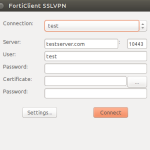
One beer for you!
Thank you very much for keeping us updated!
This seems to be a inconsistency with the Fortinet package which is named 4.4.xxxx so i keep the name ; )
Cheers
Rene
Help -> About… -> FortiClient SSLVPN 4.0.2323
the current version is: Forticlient SSLVPN 4.4.2323 😉
Thanks
Hi Stephan,
the original files are available only via Fortinet support subscription.
https://support.fortinet.com/
Cheers
Rene
Could you please provide a link to the original tar.gz? All links I found via Google are outdated.
I dont know why but I dont have the entire routing table in my Kali Linux 2.0, when I use the old version I have almost 140 routes and now using the newest version I only have 57 routes.
Any idea?.
Works like a charm on ubuntu 15.10. It fails to work with mobile data card (usbttymodem) because the service provider (I think some of them) is using pppd service and its locked and not accessible by forticlient.
Just need to add the ppp package to the dependencies. Nice work!
Working like a charm!
I had to move the priority of dns up a bit to enable name lookups through the VPN. See following change to /etc/nsswitch.conf:
diff /etc/nsswitch.conf.backup /etc/nsswitch.conf
11c11
hosts: files dns mdns4_minimal [NOTFOUND=return]
Hi, my setup does not start on Mint 17.2 KDE. Says: “This is first time you run forticlient ssl and you need the admin privilege to config”. Klick “ok” and the dialog to “accept the license agreement” is shown. “Accept”ed and than the (correct) root-password is given. Reaction: freezing “first time” window …
I tried to install “ia32-libs-gtk” & “libgtk2.0-0:i386” & “xterm” manually – no way, not even an obvious shown error.
Any ideas?
Thanks !
Hi
I have the same problem as you, Did you manage to install it?
Could you install it? How did you do ?
Help me please
I have the same issue. Have you solved it?
Hi, I have exactly the same problem. I don’t know what to do :-(. If you will have any ideas, let me know, thanks 🙂
You did a great job Man, Thanks a lot 🙂
Excellent !!, very good. It works great on Ubuntu 14.04.1 with Gnome
BTW… forgot to mention this is running great on Linux Mint 17.2 Cinnamon (14.04 Ubuntu).
Nice package! Software package that is!
You sir win the internets!
Thank you!
Hi! Thanks for the work. I tested on Debian Jessie and the client connects to server, but don’t create the tunnel.
In Debian wheezy I used the forticlient client 22xx (Dec 2012) without troubles.
Here is the log http://pastie.org/10383365
Thanks in advance!
Silvio
Hi Whenpigswifi,
depends on what you want to do. This package also includes the forticlient CLI utility whereas you can use it for your shell scripts. Its located in /opt/forticlient-sslvpn/[your-arch]/forticlientsslvpn_cli . Please note that Fortinet only provides this file as binary, so you cannot edit the source code. In the folder “helper” are some .sh files located, maybe you can use them for your work.
Cheers Rene
This is great!
Question, or maybe I missed it in the article, but I have been looking for a way to hook into the fortinet vpn via command line. Is there anything out there like this?
Updated & working:
Forticlient SSLVPN 4.4.2317 64bit @ Ubuntu 15.04
Thank you very much for keeping us up to date!
Thanks is work perfect
Man,
Thank you so much! Amazing! Working!
You really deserve a beer!
Ubuntu 14.0.4
Man,
Thank you so much! Amazing! Working!
You really deserve a beer!
Hello,
Did anyone have the following error?
debug1: ssh_exchange_identification: FortiClient security check failed. Please retry connection using http for FortiClient security checking.
I receive that when i try to ssh to a server over the VPN? Google doesn’t know anything…
Installed and working flawlessly on Ubuntu 15.04 64bit. I didn’t need to do anything other than install the .deb package.
Thank you very much!
Amazing!
I’ve just installed the .deb and it worked right away.
Thank you very much!
D.
Confirming that the provided .deb package works OK on LMDE 2 (betsie) [64bit]
—
sudo gdebi forticlient-sslvpn_4.4.2313-1_amd64.deb
Hello
Using Debian 8 (Jessie), I’m having showlicense error when I accept the terms:
showlicense: Fatal IO error 5 (Input/output error) on X server :0.
Any idea?
I’m having the same issue on Debian SID. There is any package necesary to show the licence?
I get this error as well in Debian 8. But running the command line client to start the vpn is working for me.
I am having the same issue. The command line version works fine, which is all I really need. I know this boils down to not having a certain package installed. I just forget which one it is.
Hi folks ! I had the same issue that you have, and what I did was the following:
Open a console as root and run /opt/forticlient-sslvpn/64bit/./helper/setup
This setup script will show you the license, just press space bar and at the end, write yes and press Enter.
That’s it, jsut open you forti client app and configure it. good luck.
if you have any question write me an email beagleskywalker@gmail.com
Works great for me.. Thank you!
Thanks a lot mate! This works like a charm
Thanks mate 🙂
worked almost flawlessly
I had to manually install lib32gcc1 on my 64bit Ubuntu 14.04
Other than this everything worked out just fine