Try the brand-new open-source OpenFortiGUI as replacement for the Forticlient.
Forticlient – SSLVPN is a VPN Client to connect to Fortigate Devices with minimal effort, packaged here for Ubuntu and Debian.
Officially there is only a generic tar.gz package available. As I use Ubuntu most the time, I decided to build .deb packages for 32/64bit Ubuntu with a nice desktop icon to start : )
This packages should also work on debian, but i did not test this on myself now (will follow).
For upgrades just download the new package and install it, the package manager will do the upgrade for you.
I will share my packages here for you to download:
Update 14.4.2017 (build on Ubuntu 16.04):
Since version 4.4.2327-2 builds are generated on Ubuntu 16.04.
Forticlient SSLVPN 4.4.2333-1 32bit
Forticlient SSLVPN 4.4.2333-1 64bit
Old versions (build on Ubuntu 16.04):
Forticlient SSLVPN 4.4.2332-1 32bit
Forticlient SSLVPN 4.4.2332-1 64bit
Forticlient SSLVPN 4.4.2331-1 32bit
Forticlient SSLVPN 4.4.2331-1 64bit
Forticlient SSLVPN 4.4.2330-1 32bit
Forticlient SSLVPN 4.4.2330-1 64bit
Forticlient SSLVPN 4.4.2329-1 32bit
Forticlient SSLVPN 4.4.2329-1 64bit
Forticlient SSLVPN 4.4.2327-2 32bit
Forticlient SSLVPN 4.4.2327-2 64bit
Old versions (build on Ubuntu 14.04):
Forticlient SSLVPN 4.4.2327 32bit
Forticlient SSLVPN 4.4.2327 64bit
Forticlient SSLVPN 4.4.2325 32bit
Forticlient SSLVPN 4.4.2325 64bit
Forticlient SSLVPN 4.4.2323 32bit
Forticlient SSLVPN 4.4.2323 64bit
Forticlient SSLVPN 4.4.2317 32bit
Forticlient SSLVPN 4.4.2317 64bit
Forticlient SSLVPN 4.4.2313 32bit
Forticlient SSLVPN 4.4.2313 64bit
Forticlient SSLVPN 4.4.2312-3 32bit
Forticlient SSLVPN 4.4.2312-3 64bit
Legacy version (works with Ubuntu < 15.04):
Forticlient SSLVPN 4.4.2312 32bit
Forticlient SSLVPN 4.4.2312 64bit
Forticlient SSLVPN 4.4.2307 32bit
Forticlient SSLVPN 4.4.2307 64bit
Forticlient SSLVPN 4.4.2303 32bit
Forticlient SSLVPN 4.4.2303 64bit
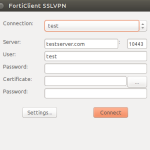
How to install package in Ubuntu via using terminal kindly share the command asap
Installed and working on LinuxMint 18.3, thanks!
Hi, it seems version 4.4.2335 is available which fixes a security issue (https://fortiguard.com/psirt/FG-IR-17-214). Could you provide an update for the Ubuntu packages please? thanks 🙂
Is this project been abandoned because of openfortigui project? I think both projects can coexist.
Hello,
since some time the linux forticlient binaries are not available anymore for “normal” fortinet members. You need an FTDN(Fortinet Developer Network) Account which i dont have yet.
This means i cannot access new versions of Forticlient VPN for Linux.
I will look forward to “upgrade” our account to such one and update you.
Cheers
Rene
Pingback: How to install Forti Client VPN on Centos | I ain't that super.....
Pingback: Acesso remoto – VPN – Monolito Nimbus
Hello,
Can i install this client from CLI, i need to install it on one of my server running ubuntu server 16.04 without desktop.
Thanks.
Does anyone experiencing loss of a stored connection? I’ve set up a connection under a name of my choosing, and the person who used it could only use it once. The second time, it had vanished from the connection list.
I’m sure I’m not alone in this case, but I can’t find an answer to this issue, whether in this comment thread or elsewhere on the net.
Any hint anyone ?
Thanks for the great work! Update 14.4.2017 is running OK on Ubuntu 17.04.
I see you don’t monetize your website, don’t waste your traffic, you can earn extra bucks every month because you’ve got hi quality content.
If you want to know how to make extra money, search for: Mrdalekjd methods for $$$
Works nice in Kubuntu 17.04
Thank you.
Pingback: Ubuntu development environment setup – kursluzz – open source tech blog
Pingback: Connecting SSL VPN FortiGate using Fedora 24 | >> IT UnderStandings <<
Works fine with Debian Stretch 64 bits.
Many thanks
doesn’t run on my debian stretch, Fatal IO Error 5 on Xserver. any idea, can you help me please.
Pingback: Acesso remoto – VPN | Monolito Nimbus
Pingback: Ubuntu development environment setup – kursluzz
Hello,
I have a problem here while installing the latest package, I did not have that problem before (and I am missing OTP on your brand new OpenFortiGui which seems great !) :
Lintian check results for /home/hlestrat/Téléchargements/forticlient-sslvpn_4.4.2333-1_amd64.deb:
E: forticlient-sslvpn: control-file-has-bad-owner md5sums rene/rene != root/root
E: forticlient-sslvpn: wrong-file-owner-uid-or-gid opt/ 1000/1000
E: forticlient-sslvpn: wrong-file-owner-uid-or-gid opt/forticlient-sslvpn/ 1000/1000
E: forticlient-sslvpn: wrong-file-owner-uid-or-gid opt/forticlient-sslvpn/32bit/ 1000/1000
E: forticlient-sslvpn: wrong-file-owner-uid-or-gid … use –no-tag-display-limit to see all (or pipe to a file/program)
E: forticlient-sslvpn: md5sum-mismatch opt/forticlient-sslvpn/64bit/helper/printcert
E: forticlient-sslvpn: md5sum-mismatch opt/forticlient-sslvpn/64bit/helper/setup
E: forticlient-sslvpn: md5sum-mismatch opt/forticlient-sslvpn/64bit/helper/showlicense
E: forticlient-sslvpn: md5sum-mismatch … use –no-tag-display-limit to see all (or pipe to a file/program)
What am I doing wrong ?
Best regards,
Hervé
Thank you, it works fine. But I have to enter my credentials every time ! How to solve this?
Hi please help i get the following message on my ubuntu 16.4 64bit
sudo openfortivpn -vvv
DEBUG: Loaded config file “/etc/openfortivpn/config”.
DEBUG: Config host = “example.com”
DEBUG: Config realm = “”
DEBUG: Config port = “8443”
DEBUG: Config username = “name”
DEBUG: Config password = “********”
DEBUG: Gateway certificate validation failed.
DEBUG: Gateway certificate digest found in white list.
INFO: Connected to gateway.
ERROR: Could not authenticate to gateway (No cookie given).
INFO: Closed connection to gateway.
DEBUG: Gateway certificate validation failed.
DEBUG: Gateway certificate digest found in white list.
INFO: Logged out.
Just to keep it registered here what Capita said at 22/03/2017 at 01:15, if after an update you receive a “Setup Failed” message just run the setup again directly from its folder on the console with “sudo /opt/forticlient-sslvpn/64bit/helper/setup”, read and agree with the license and you’re ready.
Thank you very very much!
It works fine. You really deserve a beer.
Look forward to trying your: OpenFortiGUI.
However for the current tool, FortiClient SSL; where would I find the config files for this once installed? I love this tool and use it daily in my Mint system, however there is occasion if my system crashes while the program is loaded / active, where I lose the profile that was active / live during that crash. That, and/or if I want to switch to another install / machine.
Where would be a good place to ‘backup’ the config / data for this app.
Thanks in advance. ~TucxMind
Current OS: Mint 17.x
Ended up noticing this was ans a month later in another reply (above); in case missed by others… ‘config location’ is (in your home directory): /home/.fctsslvpnhistory
File name:
.fctsslvpnhistory
Not sure if this is the same for the new OpenFortiGUI.
_______________________
To restore / reimport. Just re- / install the .deb package, and then place your backed up .fctsslvpnhistory file in the home directory.
Great !!!!!!!!
Thanks a lot man
works like charm
in ubuntu install :;
sudo dpkg -i openfortigui_0.2.10-1_i386.deb
Thank you very much for keeping us up to date!
Thank you very much
Work perfectly with debian 8.7 on Virtualbox.
Hi, I’m trying to use the client, and I get this error: “Failed to parse fortisslvpn page.”, I have no idea about what this mean, Could you give some help?
Thanks!
Good post, keep
Thank you so much !
Thanks for complete package. You deserve a beer!
Tried on Lubuntu 14.04 LTS. Does NOT work at first.
It looks for libpango-1.0-0, but there is only libpango1.0-0 in the system.
I needed to rebuild the package using the procedure from:
http://askubuntu.com/questions/824272/unable-to-resolve-dependency-for-libpango-1-0-0-in-12-04
Greets
Is it possible to automate this connection ? My client side VPN connection is disconnecting continuesly. I want to auto mate the process when ever it’s disconnects need to connect it again. I want to try with the python. Please help me on this.