Try the brand-new open-source OpenFortiGUI as replacement for the Forticlient.
Forticlient – SSLVPN is a VPN Client to connect to Fortigate Devices with minimal effort, packaged here for Ubuntu and Debian.
Officially there is only a generic tar.gz package available. As I use Ubuntu most the time, I decided to build .deb packages for 32/64bit Ubuntu with a nice desktop icon to start : )
This packages should also work on debian, but i did not test this on myself now (will follow).
For upgrades just download the new package and install it, the package manager will do the upgrade for you.
I will share my packages here for you to download:
Update 14.4.2017 (build on Ubuntu 16.04):
Since version 4.4.2327-2 builds are generated on Ubuntu 16.04.
Forticlient SSLVPN 4.4.2333-1 32bit
Forticlient SSLVPN 4.4.2333-1 64bit
Old versions (build on Ubuntu 16.04):
Forticlient SSLVPN 4.4.2332-1 32bit
Forticlient SSLVPN 4.4.2332-1 64bit
Forticlient SSLVPN 4.4.2331-1 32bit
Forticlient SSLVPN 4.4.2331-1 64bit
Forticlient SSLVPN 4.4.2330-1 32bit
Forticlient SSLVPN 4.4.2330-1 64bit
Forticlient SSLVPN 4.4.2329-1 32bit
Forticlient SSLVPN 4.4.2329-1 64bit
Forticlient SSLVPN 4.4.2327-2 32bit
Forticlient SSLVPN 4.4.2327-2 64bit
Old versions (build on Ubuntu 14.04):
Forticlient SSLVPN 4.4.2327 32bit
Forticlient SSLVPN 4.4.2327 64bit
Forticlient SSLVPN 4.4.2325 32bit
Forticlient SSLVPN 4.4.2325 64bit
Forticlient SSLVPN 4.4.2323 32bit
Forticlient SSLVPN 4.4.2323 64bit
Forticlient SSLVPN 4.4.2317 32bit
Forticlient SSLVPN 4.4.2317 64bit
Forticlient SSLVPN 4.4.2313 32bit
Forticlient SSLVPN 4.4.2313 64bit
Forticlient SSLVPN 4.4.2312-3 32bit
Forticlient SSLVPN 4.4.2312-3 64bit
Legacy version (works with Ubuntu < 15.04):
Forticlient SSLVPN 4.4.2312 32bit
Forticlient SSLVPN 4.4.2312 64bit
Forticlient SSLVPN 4.4.2307 32bit
Forticlient SSLVPN 4.4.2307 64bit
Forticlient SSLVPN 4.4.2303 32bit
Forticlient SSLVPN 4.4.2303 64bit
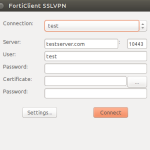
Hi,
thanks for sharing!
A great tool, working perfectly on Linux Mint 19.3.
save my day!
Thank you very much!
Pingback: How to Install Forticlient SSL VPN in Linux Ubuntu 18.04 - Just Another Sharing Site ...
Please add the ubutu 18.04 LTs version
it is not supporting .. please how to do ssl-vpn
Great. It is working with Ubuntu 18.04 LST. Thanks mate. Your rock!
Pingback: How To install SSL VPN in Ubuntu OS - LinuxWebTips
nice
Works great on Ubuntu 18.04, thank you very much!
it not working ubutu 18.04 not working can you share … which file file download and install for ubutu 18.04 lts versuib
Hi there!
What is wrong with https://www.forticlient.com/repoinfo ?
Isn’t it is the same software?
Thank you
Ok, I see, it’s an opensource client. Sorry for the noise .
Pingback: 在Ubuntu系統底下如何安裝Forticlient – SSLVPN - Peter 工程日誌
Estupendoooo!!!!!!, sacaste trago.
Muchas Gracias!!!!
Works great on Ubuntu 18.10, thank you very much !!!
Works great on Ubuntu 16.04, thank you very much !
Pingback: Установка FortiClient – JavaScript – программист
I love you.
Thanks so much!
thank you
if one day you come to jerusalem, pick up the beer you like
Pingback: Cara Install FortiClient SSL VPN di Ubuntu - Musa Amin - Linux System Administrator
Just found this ***supposed to be legit*** Fortinet chinese support site with newest packages available.
http://support.fortinet.com.cn/index.php?m=content&c=index&a=show&catid=65&id=454
Please, take a look to it.
TIA
Forticlient SSLVPN 4.4.2327 64bit has stopped working for me on Ubuntu 14.04 (can’t connect to VPN anymore).
Is this a known issue?
Is there a fix planned?
Thanks!
Have you tried the newest version? Worked fine for me, even on 14.04.
Awesome, thanks a lot.
Thank you very much!!
Works like a charm! Good job, many thanks!
Using the 4.4.2327-2 build in a docker container running on a windows host. Works great. Thank you!
Hi!
How activate presharedkey??
Same question here.
One more : )
me to 🙁
Hi
Thanks for all your efforts! that’s great – I do have these errors popping up though before installation as a warning that the package is of bad quality:
Lintian check results for ~/Downloads/forticlient-sslvpn_4.4.2333-1_amd64.deb:
E: forticlient-sslvpn: control-file-has-bad-owner md5sums rene/rene != root/root
E: forticlient-sslvpn: wrong-file-owner-uid-or-gid opt/ 1000/1000
E: forticlient-sslvpn: wrong-file-owner-uid-or-gid opt/forticlient-sslvpn/ 1000/1000
E: forticlient-sslvpn: wrong-file-owner-uid-or-gid opt/forticlient-sslvpn/32bit/ 1000/1000
E: forticlient-sslvpn: wrong-file-owner-uid-or-gid … use –no-tag-display-limit to see all (or pipe to a file/program)
E: forticlient-sslvpn: md5sum-mismatch opt/forticlient-sslvpn/64bit/helper/setup
E: forticlient-sslvpn: md5sum-mismatch opt/forticlient-sslvpn/32bit/helper/showlicense
E: forticlient-sslvpn: md5sum-mismatch opt/forticlient-sslvpn/32bit/forticlientsslvpn
E: forticlient-sslvpn: md5sum-mismatch … use –no-tag-display-limit to see all (or pipe to a file/program)
works perfectly @debian stretch!
I had to come here to Thank You! 😀
Thanks, man!
Your software saved my skin! Thanks a bundle!! Misplaced my windows laptop on a day I needed to vpn into work because of snow. I used to be an IT person… in the 90s… on windows… Obsolete and out of my element, I got a serious crash course in ubuntu, emphasis on crash. I was able to get the vpn up and running in no time flat. I had other issues with dns being blocked by the firewall for only my machine. If you’ve ever heard of a fortinet firewall doing that to only ubuntu boxes, let me know! Either way this vpn client rocks!
Hello,
is there any way to pass authentication group from command line when using forticlientsslvpn_cli?
The problem is that connection info given for us is https://vpn.serveraddress.com/group.
So how do I pass that group from the address in command line?
sudo dpkg -i package.deb