Try the brand-new open-source OpenFortiGUI as replacement for the Forticlient.
Forticlient – SSLVPN is a VPN Client to connect to Fortigate Devices with minimal effort, packaged here for Ubuntu and Debian.
Officially there is only a generic tar.gz package available. As I use Ubuntu most the time, I decided to build .deb packages for 32/64bit Ubuntu with a nice desktop icon to start : )
This packages should also work on debian, but i did not test this on myself now (will follow).
For upgrades just download the new package and install it, the package manager will do the upgrade for you.
I will share my packages here for you to download:
Update 14.4.2017 (build on Ubuntu 16.04):
Since version 4.4.2327-2 builds are generated on Ubuntu 16.04.
Forticlient SSLVPN 4.4.2333-1 32bit
Forticlient SSLVPN 4.4.2333-1 64bit
Old versions (build on Ubuntu 16.04):
Forticlient SSLVPN 4.4.2332-1 32bit
Forticlient SSLVPN 4.4.2332-1 64bit
Forticlient SSLVPN 4.4.2331-1 32bit
Forticlient SSLVPN 4.4.2331-1 64bit
Forticlient SSLVPN 4.4.2330-1 32bit
Forticlient SSLVPN 4.4.2330-1 64bit
Forticlient SSLVPN 4.4.2329-1 32bit
Forticlient SSLVPN 4.4.2329-1 64bit
Forticlient SSLVPN 4.4.2327-2 32bit
Forticlient SSLVPN 4.4.2327-2 64bit
Old versions (build on Ubuntu 14.04):
Forticlient SSLVPN 4.4.2327 32bit
Forticlient SSLVPN 4.4.2327 64bit
Forticlient SSLVPN 4.4.2325 32bit
Forticlient SSLVPN 4.4.2325 64bit
Forticlient SSLVPN 4.4.2323 32bit
Forticlient SSLVPN 4.4.2323 64bit
Forticlient SSLVPN 4.4.2317 32bit
Forticlient SSLVPN 4.4.2317 64bit
Forticlient SSLVPN 4.4.2313 32bit
Forticlient SSLVPN 4.4.2313 64bit
Forticlient SSLVPN 4.4.2312-3 32bit
Forticlient SSLVPN 4.4.2312-3 64bit
Legacy version (works with Ubuntu < 15.04):
Forticlient SSLVPN 4.4.2312 32bit
Forticlient SSLVPN 4.4.2312 64bit
Forticlient SSLVPN 4.4.2307 32bit
Forticlient SSLVPN 4.4.2307 64bit
Forticlient SSLVPN 4.4.2303 32bit
Forticlient SSLVPN 4.4.2303 64bit
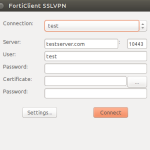
Someone has tried it in ubuntu 24
go to my blog https://topzdorov.com/esp/joints/product-909/
You have 6.4 version?
how to uninstall this package by comnand line
sudo apt-get autoremove forticlient-sslvpn
maybe somebody know how to install this in arch based linux? (like mangaro, arcolinux, archiinux)
Please share the same for the latest ubnutu22
Pingback: Fiziksel güvenlik duvarı nedir? Ne işe yarar?
it’s been a while since I left comment on blog post 🙂
But this deb package is working on linux mint 20.2
Thank you
Pingback: How to Install FortiClient SSL VPN on Ubuntu - Awe Blog
It’s perfect, it works on Debian 10 without any problem. Thank you, God bless you.
Wood home furniture has one thing very natural regarding it.
There is this sense of comfort, of nature and of luxury that could be be
found in hardwood furnishings. Hardwood is birthed coming from the earth.
It feeds the fire, degenerates in to ashes and blows away.
It is actually extremely near the human presence in the world.
May be actually that is why it reverberates so much with us.
When you handle a rich mahogany work desk, might be actually that is why you still get
that warm sensation.
Nice work. But I have a problem when there is a lot of data to transport over the VPN. It looks like the VPN limits the datastream to 15-16Mbit/s. Is there a way to change this limit? I use a RD and need to check remote camera’s. I tried other RD clients. No difference. So it must be the VPN client.
Thx.
thank you so much 😀 its work for my on Ubuntu 20.4
Which package did you get?
Gracias, 2020 y sigue siendo util.
Works fine in Linux Mint 20 is based on Ubuntu 20.04.
how to run it
how to run IP sec vpn in forticlient for linux old version ??
I download forti client for linux old version but there is no nay option of IPSEC vpn
Chicos debo comentar que me salvaron la vida xD, muchas gracias!
HI, Mr.
Pleaes, could you do the same for ubuntu 20.04?
works for ubuntu 20.04
Tested Forticlient SSLVPN 4.4.2333-1 64bit on Ubuntu 20.04, works fine!
Hi could me send command how to install in ubuntu 20
Hi Nico,
How did you install Forticlient SSLVPN on ubuntu 20.04? I am newbie to linux
no not wroking
forticlient not working on ubuntu 20.4 .Please give me a solution.
Thankou!!! saved me….
Thanks Works
thank you SO MUCH!! (ubuntu 18.04)
I’m installed this .deb package on debian 10 but setup failed!!
The problem occurs because ldconfig is inside /sbin and since debian 10 is not going up the directory within the PATH variable, it generates this problem. To fix it, just open the /etc/profile file and add /sbin after games, making it like this:
==
PATH=”/usr/local/bin:/usr/bin:/bin:/usr/games/sbin”
==
Then just give a command source in file /etc/profile file and run dpkg -i with .deb.
And don’t forget to insert your user in sudoers file, to exec the app, because per default in installation the debian don’t insert users in sudoers file.
Sob! Doesnt work on ARM, would love to have a version compiled and installable on Raspberry Pi Debian.
sudo dpkg -i forticlient-sslvpn_4.4.2333-1_i386.deb
dpkg: error processing archive forticlient-sslvpn_4.4.2333-1_i386.deb (–install):
package architecture (i386) does not match system (armhf)
Suddenly, I have the following error: OpenSSL: error:1409442E:SSL routines:ssl3_read_bytes:tlsv1 alert protocol version.
(it has worked for months before this error)
Thanks Support for Ubuntu 18.04